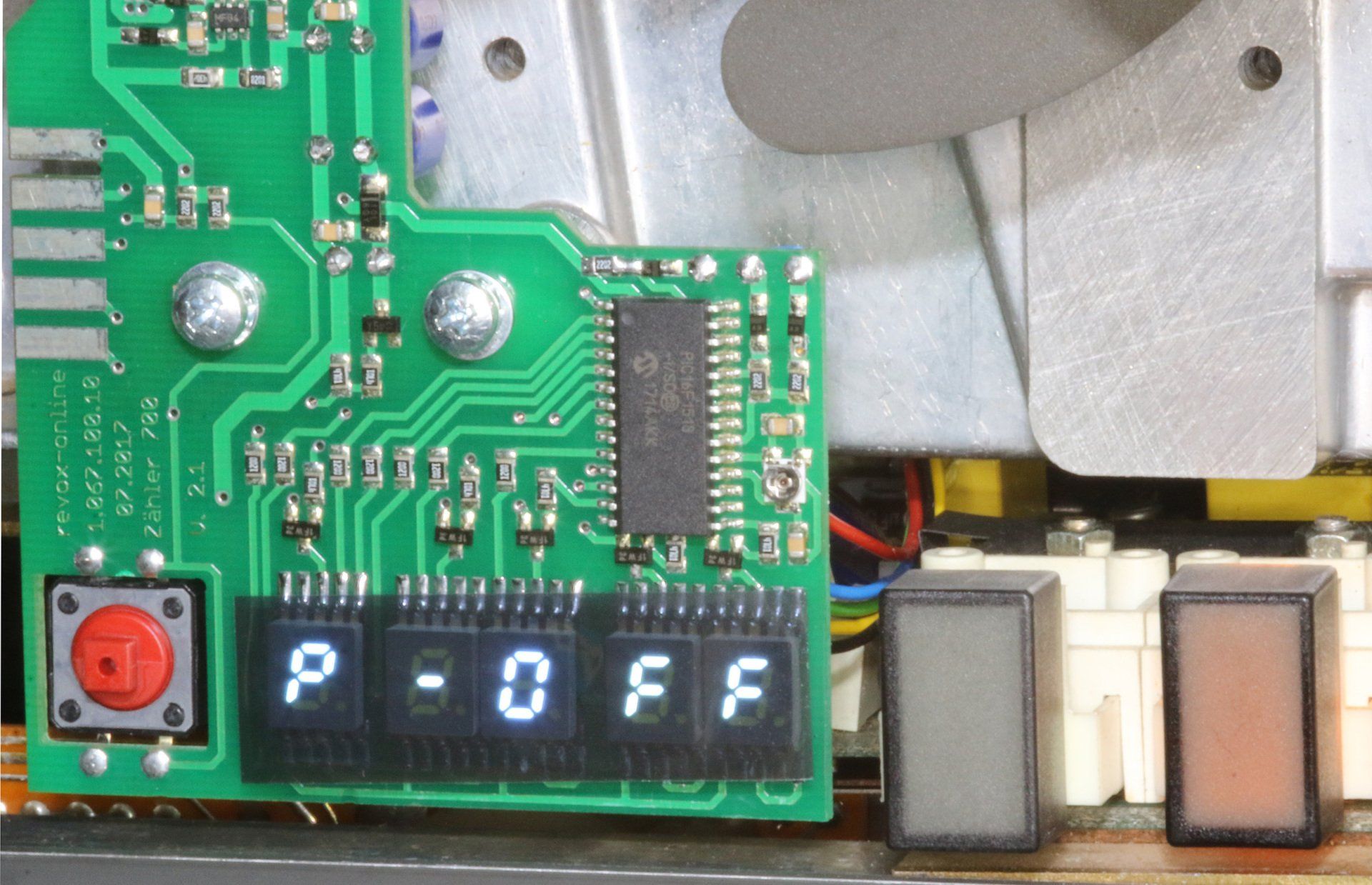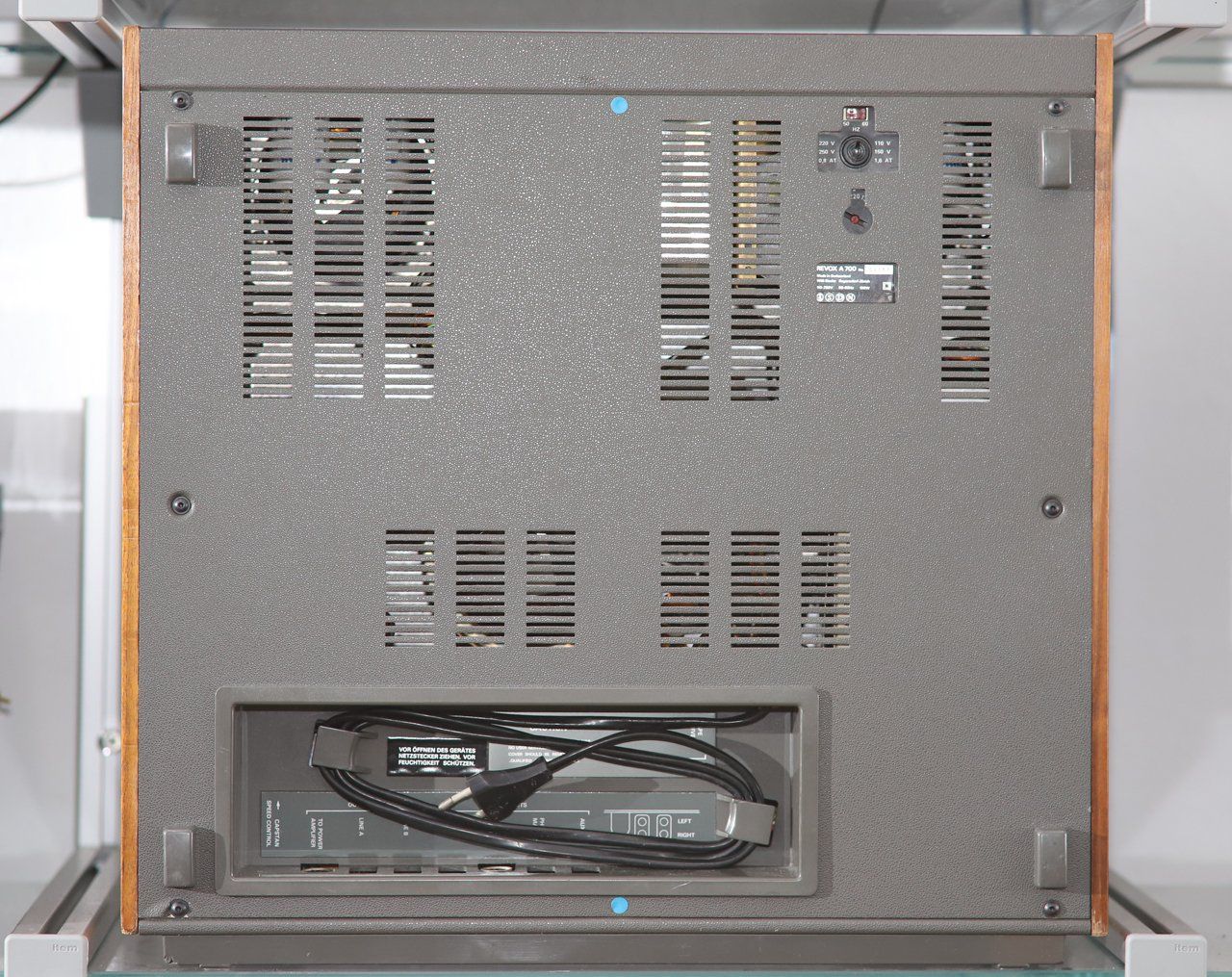Counter 700
In 2011, when reviewing the documents of the Studer A807 or Studer A810, I noticed that Studer generated the hysteresis of the light barrier by the luminous flux. If light falls on the sensor of the light barrier, the light source is supplied with a larger current and thus even brighter.
This led to the first electronic counter for the
Revox A700. The A700 has very little contrast between the cadmium-plated wings of the Tape Move sensor and the aluminum front. For the sake of simplicity, the lighter aluminum front will also be darkened.
The first digital meters were still 4-digit and only showed the right value at the speed 19 cm / sec . For the speed 9.5 cm / sec and 38 cm / sec you had to convert. If you already use a processor, that was very disappointing. Meanwhile, the counters 700 are 5 digits. The calculation of the played tape length and the correct display takes place immediately when switching the speed on the Revox A700.
The purpose of the meter is:
Similar to the old counter, to count the tape length and now represent 5-digit in easy-to-read LED technology.
As a result, you receive:
A much easier to read display of the current tape length. This, in turn, makes it easier for you to find specific tape locations.
At each of the three speeds, you will get the appropriate tape length in hours. Min. Min. Sec. Sec.
All meter readings are retained even after the tape machine has been switched off.
Another advantage is:
No slippage: the accuracy is better than with mechanical belt-driven counters, which always slip!
You will never again need drive belts, which have to be replaced at regular intervals with a little effort (disassembly of the front panels and removal of the rear panel).
Description Counter 700
for all Revox A700
data stored
If "P-OFF", which indicates power off, is displayed, the data has been successfully stored after detecting the undervoltage (turning off the Revox A700). Until the final breakdown of the operating voltage "P-OFF" is now displayed. The undervoltage detection is polled cyclically. If undervoltage is detected, the display disappears, then the three-speed values are stored in the internal EEPROM or internal flash. After the work is done, "P-OFF" is written to the display.
Capstan Off
The internal connection of the speed switches to the power strip prevents the display of "C-OFF". If the Revox A700 is used as a preamp or mixer, the capstan motor can be disabled by not selecting any of the speeds. If none of the speeds is selected, the device at the connector will speed 19 cm / sec. !

Bildtitel
Untertitel hier einfügenButton
Bildtitel
Untertitel hier einfügenButton
Bildtitel
Untertitel hier einfügenButton
Speed
At each of the three speeds of the Revox A700 tape machine, the appropriate played tape length is displayed in hours, minutes and seconds.

Bildtitel
Untertitel hier einfügenButton
Bildtitel
Untertitel hier einfügenButton
Bildtitel
Untertitel hier einfügenButton
Expansion of the analog counter
Attention! Always work on the devices without power!
installation of the Counter700
speed control
J1 is the right, 12-pin capstan control connector. Pin 1, 2 and 3 on J1 provide the signal for the set speed on the A700. At pin 5 is the 24V supply voltage and pin 9 is the required mass.
First, the connector J1 is subtracted from the speed control. Then the adapter board 1.067.100.11 with the connections to the meter is plugged into the released plug J1.
assembly
The assembly takes place in reverse order! Only connect the Revox A700 to the mains after assembly.
Attention! Always unplug the power before opening a device! Electric shocks can be deadly.
If you have been electrocuted, see a doctor. Ventricular fibrillation can lead to cardiac arrest even after months!